Imagine you’re sending a promotional email to your subscribers and offering a limited-time discount. You want your customers to receive the email, but you also want to protect them from scams. Domain authentication can help.
If your domain isn’t authenticated, a scammer could impersonate your business and send a phishing email to your customers, offering a fake discount or asking for personal information.
With domain authentication, your emails are more likely to be delivered to your customers’ inboxes and less likely to be mistaken for a scam.

Domain authentication is like showing ID at a concert to prove that you are who you say you are. When you send an email, domain authentication checks if the email address that you’re using is really connected to the domain that it claims to be from. This helps prevent fake emails (spam, phishing) from fooling folks.
Why Domain Authentication is Crucial
Security
Domain authentication helps prevent phishing attacks, where scammers can impersonate you or your business and trick subscribers into sharing personal information or clicking on malicious links.
Deliverability
Email service providers use domain authentication to determine if an email is legitimate and trustworthy. This can improve your delivery rates, reducing the chances of your emails landing in spam folders.
Reputation
Similar to deliverability, a domain with strong authentication builds trust and credibility with both email service providers and subscribers.
Compliance
In certain industries, such as finance and healthcare, this authentication is a regulatory requirement to protect sensitive information.
How It Works
There are 3 main components to authentication: SPF, DKIM and DMARC.
SPF (Sender Policy Framework)
This is like a digital ID card for a domain. It specifies which IP addresses are authorized to send emails on behalf of that domain. If an email is sent from an unauthorized IP address, it’s more likely to be flagged as spam.
DKIM (DomainKeys Identified Mail)
Think of DKIM as a digital signature for emails. It adds a cryptographic signature to emails, verifying that the email hasn’t been tampered with during transmission.
DMARC (Domain-based Message Authentication, Reporting and Conformance
DMARC is like a supervisor that oversees SPF and DKIM. It combines the two and provides a unified policy for email authentication. It also allows senders to receive reports about how their emails are being authenticated.
Imagine domain authentication as a bouncer at a nightclub.
The domain is the nightclub.
The sender is the person trying to get in.
SPF, DKIM, and DMARC are the bouncers.
The bouncers (SPF, DKIM, and DMARC) check the sender’s credentials (email address, IP address, etc.) against the nightclub’s rules (the domain’s authentication records). If the sender’s credentials match the rules, they’re allowed in (the email is delivered). If they don’t, they’re denied entry (the email is flagged as spam).
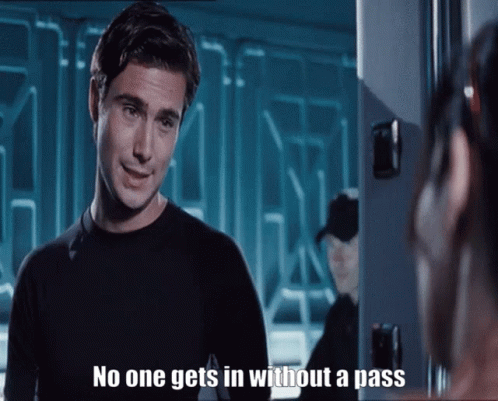
How to Authenticate Your Domain for Email Marketing
1. Check Your Email Service Provider (ESP):
Many popular ESPs, like Mailchimp, offer built-in tools to simplify the domain authentication process.
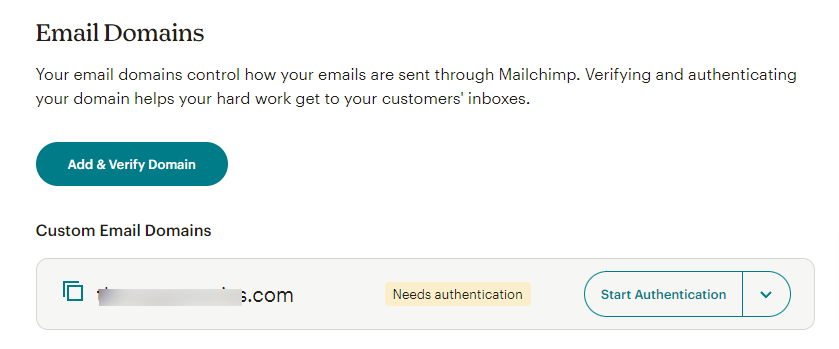
Log in to your ESP’s dashboard and look for settings or options related to domain authentication. They may provide step-by-step instructions or even automate the process for you.
2. Verify Your Domain Ownership:
To ensure you have control over your domain, you may need to verify your ownership. This typically involves adding a specific TXT record to your domain’s DNS settings. Your ESP will provide guidance on how to verify your domain ownership.
3. Enable Domain Authentication:
Once your domain ownership is verified, enable domain authentication within your ESP’s settings. This will typically involve activating SPF, DKIM, and DMARC.
Customize settings: Some ESPs may allow you to customize your authentication settings, such as specifying which IP addresses are authorized to send emails on your behalf.
4. Test Your Setup:
After enabling domain authentication, use your ESP’s built-in tools or external testing services to verify that your setup is correct.
Look for errors: Check for any error messages or warnings that might indicate a problem with your authentication settings.
5. Monitor for Issues:
Keep an eye out for any changes to your domain authentication settings or for any new authentication-related features offered by your ESP.
Stay updated: Join my newsletter to stay informed about industry best practices for domain authentication.
By following these steps and leveraging the tools provided by your email service provider, you can easily implement domain authentication for your email marketing and improve the deliverability and security of your emails.
The Benefits of Domain Authentication
- Increased Open Rates: Authenticated emails are more likely to reach the inbox, leading to higher open rates.
- Improved Click-Through Rates: When your emails reach the inbox, there’s a better chance that recipients will click on your links.
- Brand Reputation: A well-authenticated domain can help strengthen your brand’s reputation, trust and deliverability.
- Better ROI: With higher open and click-through rates, you’re more likely to see a better return on your email marketing investment.
Final Thoughts
Think of authenticating your domain like creating a safety net for your emails. By doing this you will ensure emails reach your subscribers and avoid the dreaded spam folder. This will for sure boost your email deliverability, protect your brand, and ultimately achieve better results from your email marketing campaigns.
Want to make sure your domain authentication is set up correctly?
Book an email email audit today and we will help you identify potential issues and optimize your email setup. Let us take care of the technical stuff so you can focus on creating engaging content.
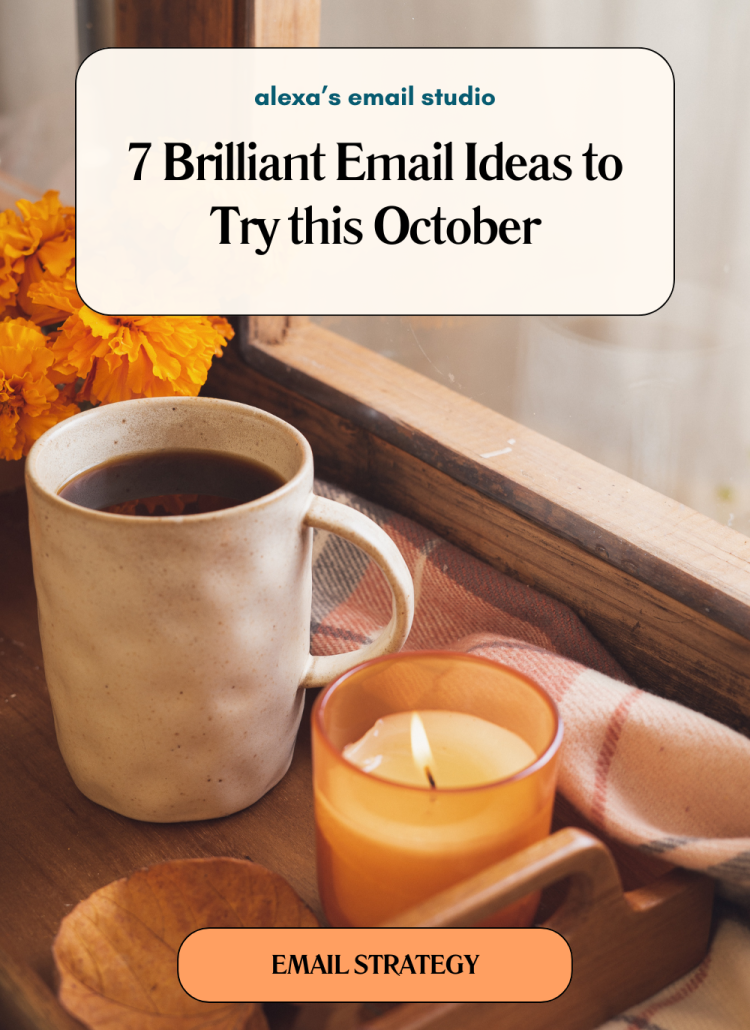




Leave a Reply